Editor's review
An organization at times may be maintaining a number of individual databases in Microsoft Access and many a times, some of the individual database may be very extensive. Now if you want to compare such databases for constituting elements, it is hardly possible to find the differences among them manually in a precise manner, provided the databases are very vast. In such a case, you require an efficient utility which can seek out all the differences efficiently and which compares all the data of the database in an accurate manner. One such application is AccessDiff v.4.0.0 which can make the comparing task easier and efficient for you.
AccessDiff v.4.0.0 opens with a simple interface with two fields for selecting source database file and destination database file. After selecting both the files, just hit the ‘Compare’ button and have the differences sorted out and listed in the required form. The program is capable of seeking out missing objects in both the source and destination database files. Both the database are compared with the help of a Primary key in whose absence, the program uses natural key to compare the database. The program effectively compares all the custom toolbars, menubars and the properties of all the command buttons. Apart from this, the program compares visual elements in the forms and reports, code module ( ignoring white spaces ), missing queries and tables, macro commands and properties, full text (ignoring white spaces), version differences, missing references, table relationships and much more.
To sum up, AccessDiff v.4.0.0 is a complete and comprehensive program for comparing the individual database and lists out all the differences in the required format according to the user’s need. Hence, it receives a score of four and a half rating points on the scale of five.


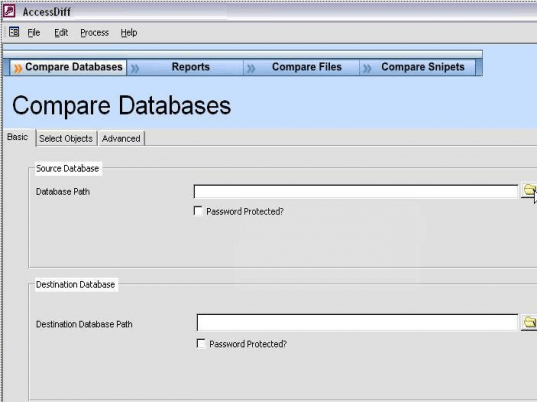
User comments